Know Your Video Responses and Other Subscription Details!
When you invest in Evalufy to let video assessments lead the way for fantastic talent acquisition outcomes it is our responsibility to share complete information of your subscription plan and utilization.
A subscription is a relation that we build with our customers and we want to ensure that each detail is absolutely clear and accurate.
Subscription Tab
By leveraging Customer Utilization data directly in our customer account, you can begin to understand how well you are consuming evalufy services. At evalufy we strive hard to make our customer’s life easy.
We have come up with a subscription tab that will not only display the details for the Evalufy Subscription Plan but at the same time display clear information on your consumption.
Great! Let us see how it works!
When you log in as an Admin in evalufy you will see the settings icon.
When you click on the setting icon, you will see a new Subscription tab. Under this tab, you will see the Evalufy subscription plan details of your organization.

Plan and Consumption Details
- Batches: These are the assessment you send to the candidates. So, if there is a Number it means you can send only those many assessments and if it is UNLIMITED, it means there is no Limit to use this feature.
- Assessments: These are assessments you create whether sent or in the draft. So, if there is a Number it means you can create only those many assessments and if it is UNLIMITED, it means there is no Limit to use this feature.
- Users: These are the number of Active/Enabled users. This works a little differently than other Limits. There is no Limit in creating a new user but if there is a Number it means you can Activate/Enable only those many users and if it is UNLIMITED, it means there is no Limit to active any number of users.
- Candidates: These are the candidates you add to your evalufy account. So, if there is a Number it means you can add only those many candidates and if it is UNLIMITED, it means there is no Limit to add the candidates.
- Simple & Smart Video: Smart video is an artificial intelligence technology video that helps you know the insights of the video i.e. the soft skills of a candidate. On the other hand, a simple Video allows you to get a candidate’s response in video with no insights.
If there is a limit to these it means only those many questions you can add across all assessments.
- Video Responses: When you dispatch an assessment that expects a video response and a candidate submits a video a pre-recorded interview this limit will get decrease.
How will you know when to Renew or Upgrade the plan?
When we buy a subscription plan it comes with a time duration but sometimes it is also tied up with a limit.
If you are on an UNLIMITED Plan you really don’t need to worry about any such consumption. However, if you are not then in case the limits are exhaust you would need to renew the account.
Upgrade Information
In evaufy subscription tab if any of the limits is exhaust there will be a text ‘UPGRADE’ under that limit. In this way, it will be easy for the customer to know that it is time to renew the account.

Additionally, In the case of Video responses when you are dispatching Video assessments and the limit has reached near to 80% there will be a clear message indicating you are about to exhaust the video responses.

We hope you enjoyed reading this blog. For any queries feel free to mail us at [email protected]
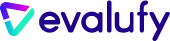








Abu Baker